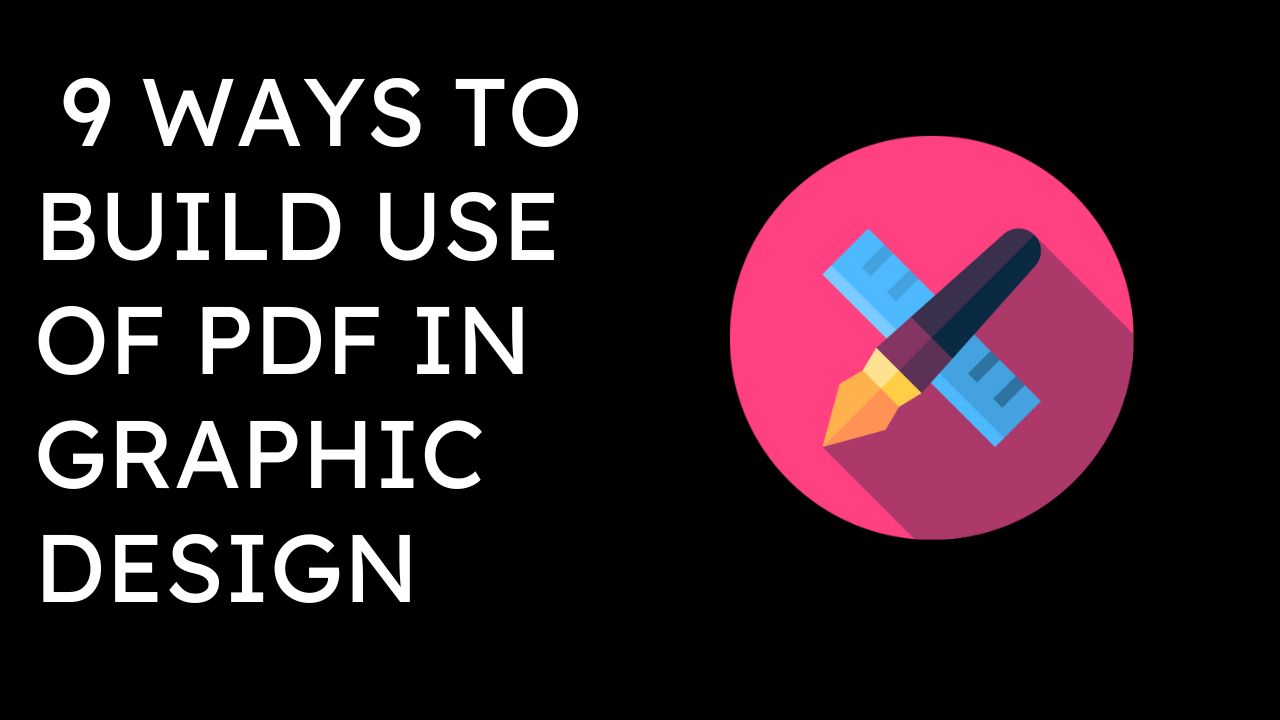Here is a thorough guide to using PDFs in graphic design. As a graphic designer, I’ve looked into a lot of different ways to maximize the potential of this flexible file type. I’ll provide you with ten practical methods to use PDFs to improve your graphic design tasks in this post. These pointers will improve your designs and expedite your productivity whether you’re a novice or an experienced professional.
Making Use of PDFs For Graphic Design
1. Using Active Presentations With PDFs
Include interactive components in PDFs to turn static designs into dynamic presentations. Use interactive buttons, embedded movies, and clickable links to engage your audience and make your designs come to life.
I use PDFs a lot as a graphic designer to make dynamic portfolios and client presentations. I may present my work in a more captivating and memorable way, making a lasting impact on prospective customers or employers, by using interactive elements.
2. Make Documents With Multiple Pages
Make use of PDF’s multi-page layout Capability for creating catalogs, periodicals, or brochures. Create smooth page transitions and make sure the font, color palette, and branding components are all used consistently across the document.
In my experience, creating multi-page documents in PDF format offers flexibility and efficiency in managing large-scale projects. By organizing content into sections and utilizing master pages, I can maintain design coherence while accommodating changes or updates.
3.PDF Print Optimization
Create designs that are ready for printing by optimizing PDFs for excellent results. Take note of the bleed settings, color profiles, and image resolution to guarantee precise printing of your designs across a range of devices.
I always export PDFs with the proper resolution and color management settings when I’m getting ready for print. This guarantees that my designs, whether they are printed on business cards, flyers, or posters, will retain their clarity and visual integrity.
4. Working Together With Team Members And Clients
Simplify teamwork procedures by sending PDF proofs to clients and coworkers for review and approval. To improve communication and decision-making, mark up drawings, make comments, and keep track of changes using annotation tools.
In graphic design projects, teamwork is crucial, and PDFs offer a handy way to exchange and rate design thoughts.
5. Design Project Storage
Design work can be effectively organized and preserved by archiving them in PDF format for future reference. To ensure the lifespan and usability of your designs, make sure they are readable and accessible on a variety of platforms and software versions.
Design project archiving in PDF format offers a dependable way to save digital materials and keep their integrity throughout time. PDFs offer a widely suitable format for long-term preservation and retrieval, whether it’s used for archiving client paperwork for future reference or storing previous projects for portfolio purposes.
6. Using Digital Graphics
Use the vector graphics found in PDFs to your advantage to produce designs that are scalable, regardless of screen resolution, and maintain sharpness and clarity on a variety of displays. For accuracy and versatility while creating graphics, icons, and logos, use vector-based drawing tools.
In graphic design, vector graphics are essential because they enable the production of scalable, high-quality artwork that can be enlarged. Designers can make sure that their designs remain crisp and clear whether they are printed or viewed on screen by using vector components in PDFs.
7. Improving Available Features
By making PDFs more accessible and easier to read and navigate for people with impairments, you can encourage diversity. Make use of built-in accessibility capabilities to enhance content comprehension and usability, such as alt text, tags, and structure components.
Modern design approaches must take accessibility into account, and PDFs provide characteristics that make digital documents easier for all people to read and utilize. Through the use of Semantic features in document structuring, header, and Landmark tagging, and descriptive alt text for images, designers may make sure that their PDFs are readable by those with visual or cognitive disabilities.
8. Integrating Multimedia Elements
Enrich your designs with multimedia content by embedding audio, video, or animated elements within PDFs. Create Immersive experiences that combine visual and auditory stimuli to Captivate and Engage your audience.
Adding multimedia elements to PDFs opens up new possibilities for Storytelling and interactivity in graphic design. Whether it’s incorporating sound effects into a digital comic book or embedding video tutorials in a user manual, multimedia-enhanced PDFs allow designers to create dynamic and engaging content experiences.
9. Utilizing Automation Tools To Simplify Workflow
Use Automation tools and Scripts to streamline your design Workflow and produce PDFs more quickly. Automate time-consuming, repetitive processes including file conversion, batch processing, and Preflight tests to minimize errors throughout production.
In graphic design, Automation is essential for Boosting output and efficiency. Programming languages like JavaScript can be used to create and modify PDFs. Designers can focus on creative tasks instead of labor-intensive duties and streamline their productivity by utilizing third-party Automation solutions or building Bespoke scripts. The Best Three Tools are
1. I Love PDF 2
2. PDFtoWEBP
3. Topdf
I Love PDF 2
Use I Love PDF to Transform your Workflow with PDFs. Its strong features and user-friendly interface, tailored for graphic designers, make operations like file PDF to PNG, compression, merging, and splitting easier. It streamlines productivity and improves cooperation with design applications and cloud storage systems, giving you up to concentrate on your creative job. A Vital tool for maximizing the usage of PDFs in graphic design.
PDFtoWEBP
PDFtoWEBP revolutionizes PDF workflows, effortlessly converting files to WEBP format for web graphics and animations. Additionally, with its seamless integration, PDF to PNG functionality is also available, providing versatility in image output options. With its intuitive interface and rapid conversion, PDFtoWEBP optimizes PDFs for online use, maintaining quality while reducing file sizes. Perfect for website graphics, digital ads, and social media content, PDFtoWEBP enhances efficiency and impact in graphic design projects.
Topdf
For graphic designers, Topdf provides a flexible online solution that makes it easy to convert a variety of file formats to PDF. The platform simplifies project operations with its user-friendly tools for splitting, merging, and compressing PDFs. With its intuitive interface, designers can easily establish portfolios, share drafts of their work, and exhibit their finished pieces across a range of platforms and operating systems.
Conclusion
In summary, using PDFs for graphic design improves productivity and creativity by allowing for interactive features, multi-page documents, optimal printing, the promotion of teamwork, and project preservation. The potential of PDFs is further enhanced by vector graphics, enhanced accessibility, multimedia integration, and automation tools. I Love PDF 2 is one of the best among them; it maximizes Utility and streamlines procedures in conjunction with programs like PDFtoWEBP and Topdf. Designers can open up new possibilities and produce high-quality designs quickly with the help of these techniques and resources.